FREQUENTLY ASKED QUESTIONS
How can I shop online?
Shopping at D'Luchi is very easy! Just go to https://www.dluchiusa.com/ and follow these steps:
1. To search for the product you want to buy, you can browse through the categories in our menu or use the search bar (magnifying glass) by entering the name of the product you want to find.
2. Once you have found the desired product, select the color and size, then add it to your shopping cart by clicking on “ADD TO CART.”
You can choose to check out or continue browsing and adding more products to your cart.
3. When you have added all the products you wish to purchase, go to your shopping cart. In the summary, verify that the products in your cart are the ones you want to buy, and click on CHECKOUT.
4. Enter your email address to continue with the purchase process.
5. Fill in your shipping details
Name, Last Name, ID Number, Address, any additional useful information for delivery (like apartment or neighborhood), name of the residential complex, and finally Phone / Mobile.
Ensure there are no special characters such as spaces ( ), periods (.), dashes (-), or commas (,).
6. Choose the delivery method.
7.Select your preferred payment method.
8. Enter the billing address, which is usually the same as the shipping address.
Check the purchase approval message.
You will receive the following emails whenever your order status changes:
1. Order approved
2. Order invoiced
3. Order dispatched
Receive your order at your home or office door!
1. To search for the product you want to buy, you can browse through the categories in our menu or use the search bar (magnifying glass) by entering the name of the product you want to find.
2. Once you have found the desired product, select the color and size, then add it to your shopping cart by clicking on “ADD TO CART.”
You can choose to check out or continue browsing and adding more products to your cart.
3. When you have added all the products you wish to purchase, go to your shopping cart. In the summary, verify that the products in your cart are the ones you want to buy, and click on CHECKOUT.
4. Enter your email address to continue with the purchase process.
5. Fill in your shipping details
Name, Last Name, ID Number, Address, any additional useful information for delivery (like apartment or neighborhood), name of the residential complex, and finally Phone / Mobile.
Ensure there are no special characters such as spaces ( ), periods (.), dashes (-), or commas (,).
6. Choose the delivery method.
7.Select your preferred payment method.
8. Enter the billing address, which is usually the same as the shipping address.
Check the purchase approval message.
You will receive the following emails whenever your order status changes:
1. Order approved
2. Order invoiced
3. Order dispatched
Receive your order at your home or office door!
What are the payment methods?
At https://www.dluchiusa.com/, you can pay for your order using credit card, debit card via PSE (savings or checking account), Efecty, or ADDI. Just choose your preferred payment method at checkout when finalizing your purchase.
Why can't I make a purchase with my debit or credit card?
First, you need to ensure that the card you are using for the purchase is enabled by the bank for online transactions. To check the permissions, you should contact your banking institution.
If I chose to pay with Efecty, how much time do I have to make the payment?
On dluchi.com, kabaoficial.com, larecetanatural.com, and swimweardluchi.com, you can pay with Efecty. You just need to select your preferred payment method at checkout and complete your purchase.
How can I use a discount coupon?
If you have a discount code, you need to enter it in the field that says “GIFT CARD OR DISCOUNT CODE” in the shopping cart, and the specified amount will automatically be deducted from the total purchase price.
What is the shipping time?
You will be able to know the cost and shipping time for your order when you enter your delivery information; the system will automatically calculate the amount to be charged and the delivery time as well.